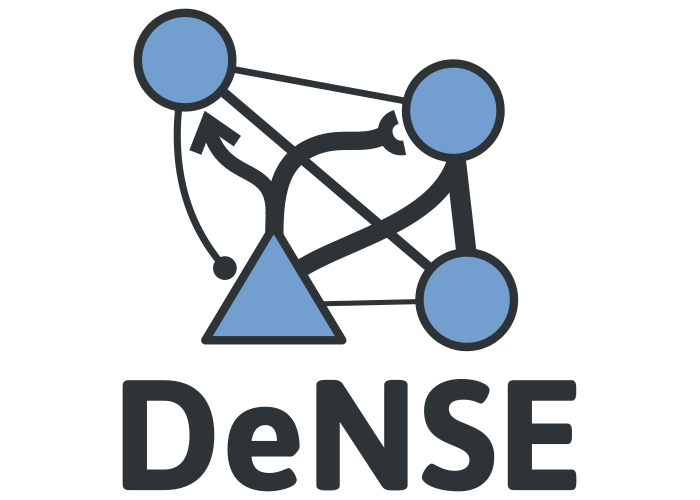Geometry¶
It refers to the spatially embedded side of the DeNSE simulator. Neurons are set in a real space with dimensions and proper distances. This feature allows to implement models and parameters with spatial relevance.
The tasks of the geometry are:
Sets an environment and positions the neuron inside it
Engines the GrowthCone vs (Walls | Neurite ) interaction
(later) Compute neurite density and synapse formation
Boost::geometry¶
Boost::geometry is the library which is used internally by DeNSE for all space-related computations.
All environment objects and neuronal segments are stored as polygon objects using Boost.Polygon.
GEOS¶
The Geos library was first elected to be the geometry enginer of DeNSE. The basic reasons for it were as follow:
Geos is Open Source and it’s extensively used from affirmed project
Geos has a python interface, Shapely . It can be accessed by the Python side of DeNSE making easier for the user (and the developer) to create geometry and manage it.
Geos is less complex of other geometry libraries, like CGAL
However, as it proved impossible to implement efficient dynamical RTrees with GEOS, the project was then switched to Boost::geometry. Communication between boost and GEOS (still in use to interface with Python and shapely) is done through the WKT format.
How to use GEOS¶
The GEOS library can be implemented through the ‘C wrapper interface’ which ensure for stability during performance improvements or through the ‘C++ interface’, including class and functions. To keep the program infrastructure user friendly and time resistant we choosed the first method. It allows to avoid WTK implementetions to.
GEOS Object Creation¶
There are two paths to create a geometrical object: - Start from the empty object and set it’s coordinates - Create the object from the coordinates. We don’t know which was faster or why prefer one over the other, then we chase the first. The C_wrapper interface can be found here http://geos.osgeo.org/doxygen/geos__c_8h_source.html
Use the PREPARED functions for contains, contains_properly, covers, and intersects
NB: GEOSPrepare is returning 0 so we use GEOSPrepare_r and the
context handler from GEOS_init_r as in QGIS, e.g. here