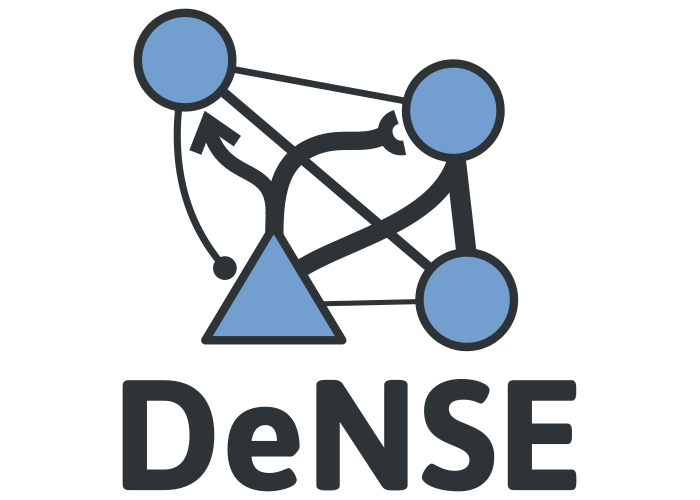Saving simulation results¶
The processes ocurring during a DeNSE simulation can be monitored, to understand what happened during the simulation, and be stored on disk to be reused afterwards.
There are mainly two kinds of data you can save, those generated during the simulation, which we call “runtime data” or those representing the final state at the end of the simulation, or “static data”.
Recording information¶
DeNSE enables to record “runtime data”, i.e. dynamical information about the
growth process of neurons or their subprocesses, that occured during the
simulation, via
create_recorders().
Recorders will save information about neurons, neurites, or growth cones in
memory so that it can be plotted after the simulation using
plot_recording().
Each unit has different kind of “observables” that can be recorded via a recorder. To find out what observables are available, you can use:
neuron.observables # for a neuron
neuron.axon.observables # for the axon
neuron.dendrites["dendrite_1"].observables # for a dendrite
ds.get_object_properties(neuron, "observables", level="growth_cone") # for a growth cone
To be able to plot the recorded information, use the
plot_recording().
Saving neuronal morphologies¶
After a call to simulate(), the state of the neuron (its
morphology) is a static data that can be stored to file to be processed later.
To save simulation information to files, you can use the following functions:
The first two aim at saving morphological information about the neurons to
disk.
dense.io.save_to_swc() uses the SWC format as detailed on this
reference page.
SWC is one of the most widely used neuron morphology formats
(it is used, in particular, by the neuromorpho
archive).
DeNSE can also store neuron morphologies in the
NeuroML format, an alternative data format to define
and exchange models in computational neuroscience, focused on biophysical and
anatomical models.
Finally dense.io.save_json_info() is used to save an info.json file
meant to store the simulation configuration.
Working with saved data¶
After the data has been saved to disk, you can either load it in other libraries reading SWC or NeuroML formats, or reload it in DeNSE.
Note
Apart from DeNSE, most other libraries require the neurons to be split into separate SWC files, so make sure not to set split to True if you want external compatibility.
You can reload the neurons in DeNSE, then plot them directly via:
neurons = ds.io.load_swc("file.swc")
ds.plot.plot_neurons(neurons, show=True)